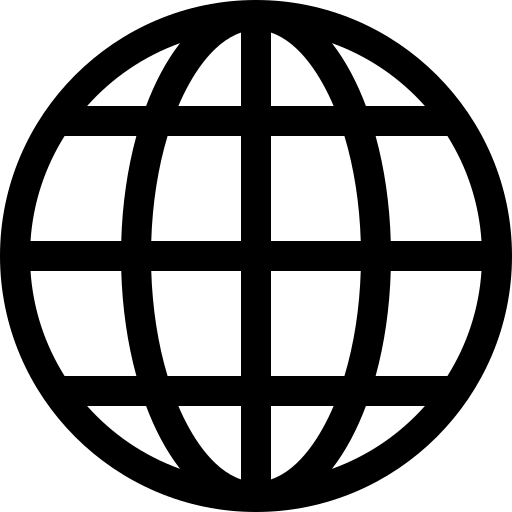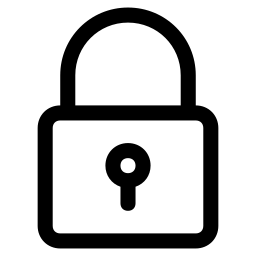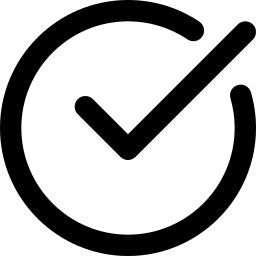Saramonic SmartMic MTV500 USB Desktop Microphone
- Regular price
- RM 530.00
- Sale price
- RM 530.00
- Regular price
-
RM 0.00
Share
Key Features
- To get optimum sound performance,adjust the microphone’s pick
- To get optimum sound performance,adjust the microphone’s pick-up angle.For maximum clarity and intelligibility,position the microphone pointed directly at the subject’s mounth.
- Before adjusting the angle,slighting loosen the knobs.Avoid tightening or loosening knobs with great force as it might damage the screw threads
- Always mount the pop filter to avoid plosive when recording
The Saramonic SmartMic MTV500 is an USB microphone that delivers a professional,broadcast-quality sound to your computer in a variety of applications, such as home-recording,studio,podcasting and much more.
Easy-to-operate,gain control,mute button features, you can create a clear and ample audio as you wish.
The SmartMic MTV500 also incorporates real-time monitoring features, like a built-in headphone jack with a volume control, allowing you to directly monitor zero-latency microphone signal.
No need to install any driver,the SmartMic MTV500 can be directly connected to the computer throught the supplied cable.
| Polar Pattern: | Omnidirectional/Cardioid |
| Frequency Response: | 20-20kHz |
| Sensitivity: | -36±3dB(0dB=1V/Pa,1kH 1.5v 2.2K) |
| Signal-to-noise ratio: | 80dB |
| Maximum SPL: | 130dB |
| Gain Control: | 0-39dB |
| Operating Voltage: | 5V 150mA |
| Headphone Amplifier: | Impedance>16ohms Output power:130mW THD:0.01% Frequency Response:15Hz-20000Hz Signal-to-noise ratio:100dB Headphone gain:0-35dB |
| Material: | ABS housing |
| Output: | USB-C |
| Dimensions: | 88×100×171mm(3.5*3.9*6.7″) |
In The Box
- SmartMic MTV500 Microphone
- 1.2m(3.9′)USB-C to USB-A audio cable
- 1 Year Warranty Card
- User Manual
Follow us @
https://www.facebook.com/cxgstore/
https://www.instagram.com/creatorxgear/